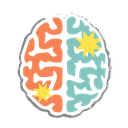
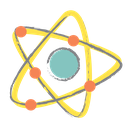
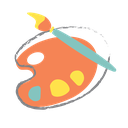
Participants will explore collaboration, communication, and creativity skills while learning about pixels. This activity is designed to show youth how computer science can support the arts.
Materials
- Post-its or similar squares of coloured paper
- Painter’s (or masking) tape
Framing
Tell participants that today they are going to think like computers in order to create a giant image on the floor. They are going to need to work together because each of them will represent 1 pixel in a giant image comprised of many pixels. Introduce participants to the concept of an image or icon being a collection of many little elements, or pixels; the more pixels, the more information or data in the image (and generally, the clearer the picture). Video games are a good example of how increasing the number of pixels has increased the quality and/or realisticness of gaming over the years. Video games originally were developed in 8 bit (this means that only 256 colours were available to them) where today we use 16 and 24 bit pixels which equal up to 16,777,216 colours (or what we call true colour). Interesting facts: The word pixel is based on a contraction of pix (“pictures”) and el (for “element”). A megapixel (MP) is a million pixels.
Instructions
- Assemble the largest grid you have space for on the ground using green painters tape (for easy removal) with each square about the same size as your post-its.
- Using the tape, number the x (horizontal) and y (vertical) coordinates. Tip: it may be helpful to label the x axis and the y axis to help participants remember which one is which.
- Have students review that the x axis is horizontal and the y axis is vertical. When they get their coordinates (like in Battleship) the first number refers to the x axis, the second refers to the y axis.
- Give participants their foam pieces. Have participants take turns locating their coordinate and placing their foam piece in the correct square. Have participants hypothesize what the final image will be before it is created.
Modify
- Create an image with more or less pixels depending on your group size of skill level.
- Incorporate another game into it. Instead of earning points, the participant gets to place a pixel.
Safety
- There aren’t any foreseeable safety concerns.
Wrap-up
- Does more or less pixels make the image look better?
- Did it take long to construction the image? What might this tell us about images loading on the internet?
Actua. “Codemakers Pixel Art: Activity 1” Actua.ca. Retrieved online from: https://actua.ca/en/activities/codemakers-pixel-art/